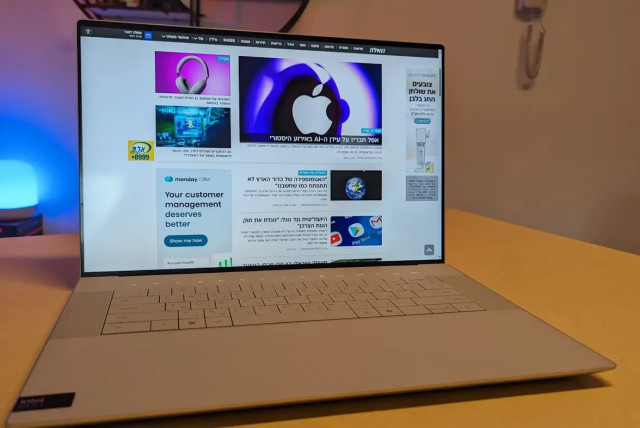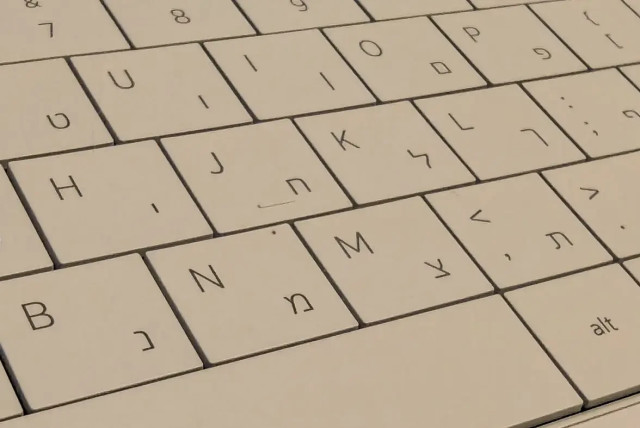Dell's new XPS: A powerful laptop for gamers and creators

The XPS series has undergone a major overhaul this year with significant upgrades. We reviewed Dell's most powerful laptop to date, and here are our conclusions.
Dell's XPS series started as a gaming laptop line but quickly became the company's flagship series and an iconic brand. This year, Dell has refreshed the lineup significantly with Intel’s 14th generation processors and AI capabilities. We received the new flagship, the XPS 16 9640, for a comprehensive review. Here are our thoughts.
Design and Build
As a 16-inch laptop, the XPS 16 9640 is relatively large, with a light silver exterior and light gray interior. The back is clean except for the Dell logo in the center. The underside features an XPS engraving and four speaker and ventilation openings. Despite its aluminum body, it is quite heavy due to the large battery (see Battery Life).
The internal design of the XPS 16 9640 is particularly noteworthy. Upon opening the laptop, the large screen with the signature thin bezels is prominent, but the intriguing part is the bottom section. Alongside Dell’s new Zero keyboard—featuring a flat appearance and keyless gaps—there are front-facing speaker grilles on both sides, primarily serving as tweeters to complement the bottom speakers. The trackpad is seamlessly integrated into the lower part of the interior with no defining edges, making it completely smooth.
Initially, this design seems a bit odd but is unconventional and beautiful. Another unique feature is the complete replacement of the physical F-keys with a row of illuminated white touch buttons (similar to the keyboard backlight, one level only), which toggle between function and command keys with the Fn button. By default, they operate as command buttons: volume, microphone mute, play/pause, keyboard backlight, screen brightness, and the print screen, end, insert, and delete keys. A very elegant and unconventional approach.
The Zero keyboard, which I've previously tested with excellent micro-LED lighting, is somewhat frustrating to type on due to its flat and uniform surface, lacking separated keys. For touch typists, it lacks tactile memory and requires adjustment. Conversely, the hidden trackpad is easy to locate, very clicky, and pleasant to use. The fingerprint sensor is integrated into the rectangular power button on the keyboard's corner, and the camera, sensors, and microphones are well hidden in the top screen bezel, practically invisible. Oh, and there’s a direct access button for CoPilot, saving you the effort of dragging the cursor to the screen corner and clicking the icon.
Regarding ports, the laptop has three USB-C ports that also support Thunderbolt charging (two on the left, one on the right), along with a built-in micro-SD card reader. For those with more traditional equipment requiring a USB-A port or wanting to connect to a larger screen, Dell includes a compact adapter with one USB-A port and one HDMI port, so for basic needs, there’s no need to rush to buy a third-party hub.
Display, Sound, and Extras
As mentioned, the XPS 16 9640’s screen is large and impressive for a 16-inch laptop. Dell has always excelled in their panel quality, and this laptop is no exception: it has a bright WUXGA screen (1920 by 1200 pixels, though we thought it was more...), with very detailed and pleasant colors. Creators can finely tune the Dolby Vision settings to their preference (we chose vivid for vibrant colors), along with a selection of professional color profiles for graphic designers and video editors. However, this is not a touchscreen.
The sound quality of the XPS 16 9640 is also commendable. The four-speaker system delivers powerful yet clear sound without distortion, typical of small laptop speakers, even at high volumes. The included 3D engine provides an immersive and wide soundstage, particularly enjoyable for watching movies and series, with a versatile equalizer for different music genres for those using their Spotify subscription at work.
Additionally, Dell offers a range of AI-based features to enhance video conferencing, including background noise cancellation for the user, which has become a standard feature, but also background noise cancellation for other participants—a useful and less common feature—as well as head tracking with the camera to adjust the 3D sound. This works quite well. Other features include detailed color space management, network connection management (supports Wi-Fi 7), and a few other handy tools, like presence detection and screen dimming if you’re not directly viewing it.
Performance
In terms of hardware, the XPS 16 9640 is a beast: 32GB of RAM, an Intel Core Ultra 7 155H processor capable of reaching almost 5GHz clock speed (4.8 to be precise) with 16 cores and 22 threads, a separate Nvidia 4050 GPU, and a fast Samsung 1TB drive.
In the new 3DMark Steel Nomad test for high-end gaming laptops, this system scored 1512 points, a median score typical for about 15 similar systems. In the PassMark test, the XPS 16 9640 had mixed results: while the main processor scored 27842 points and positioned itself in the 94th percentile, almost above all tested computers, and the disk performance with 23292 points in the 90th percentile, the graphics performance strangely ranked only in the 55th percentile (8756 points), and the memory did not excel either. This lowered the system’s overall ranking to just the 38th percentile (3385 points).
However, where this powerful system really shone was the Cinebench 2024 test. In the GPU-specific test, it scored 8796 points, ranking second on the list, surpassing Apple's M1 Max by a significant margin, second only to the Radeon Pro W6800. In the multi-core test, the Core Ultra 7 155H placed in a respectable middle spot, fourth place, with 933 points, where Apple's M1 Ultra took the first place (1625 points). Impressive.
In simpler terms, this is a very powerful computer overall, suitable for heavy tasks such as video editing, gaming, and content creation.
Battery Life and Noise
The relatively heavy weight of the XPS 16 9640 is due to its large 99.5-watt battery (just half a watt below the maximum allowed for carry-on luggage on a plane). The laptop comes with a powerful charger (surprisingly not heavy itself) of 150 watts for reasonably fast charging, but the weight increase is justified by long working hours: with average to high brightness, we squeezed out no less than 9 hours of work without charging, which is quite impressive for a laptop with a screen of this size.
However, in performance mode, you will definitely hear the fans working, and the laptop will not be quiet, although you can choose a quiet work mode, which, of course, slightly compromises performance.
Conclusion
The Dell XPS 16 9640 offers a well-rounded package of an excellent screen, powerful processor and graphics card (though we expected more performance from the combination), cinematic sound, and long battery life, along with AI capabilities through a neural processing engine. It’s a workhorse that will appeal to creators, although its weight makes it more suitable for use as a studio workstation rather than a portable laptop. Additionally, it’s not a cheap machine. The starting price is around 15,000 shekels, with the reviewed specification costing even more. It's a heavy-duty but expensive workhorse.
Market Price: From NIS 14,950
Jerusalem Post Store
`; document.getElementById("linkPremium").innerHTML = cont; var divWithLink = document.getElementById("premium-link"); if (divWithLink !== null && divWithLink !== 'undefined') { divWithLink.style.border = "solid 1px #cb0f3e"; divWithLink.style.textAlign = "center"; divWithLink.style.marginBottom = "15px"; divWithLink.style.marginTop = "15px"; divWithLink.style.width = "100%"; divWithLink.style.backgroundColor = "#122952"; divWithLink.style.color = "#ffffff"; divWithLink.style.lineHeight = "1.5"; } } (function (v, i) { });